Keynote:
To add music to an Instagram Story, open the Story camera, tap the sticker icon, select “Music,” search for a song, choose the part you like, and share it. This method lets you set the mood of your post and increase engagement.
Music turns a simple Instagram Story into something unforgettable. Whether you’re sharing a travel clip, a morning coffee view, or a quick dance, adding music helps express your mood and grab attention. Many users, however, struggle to find the right way to attach songs to their Stories or wonder why certain tracks aren’t available. This guide explains how to add music to an Instagram Story smoothly, what to do if the music sticker doesn’t show up, and how to make your sound choices fit your content style perfectly.
Why Music Matters in Instagram Stories
Music instantly changes how your audience feels about your story. A calm song can make your post feel reflective, while an upbeat track adds energy and personality. And pairing your Stories with trending Instagram hashtags can also increase reach and help your music clips appear in more feeds. It helps you connect emotionally with viewers and keeps them watching longer. Instagram’s built-in music library gives you access to thousands of tracks, and using it correctly can make your content stand out even without professional editing tools.
How to Add Music to an Instagram Story
Adding music on Instagram is simple when you know where to look. Here’s how to do it directly within the app.
Step 1: Open the Story Camera

Tap the “+” button on your home screen or swipe right to open your camera. You can either capture a new photo or video or choose one from your gallery.
Step 2: Select the Music Sticker
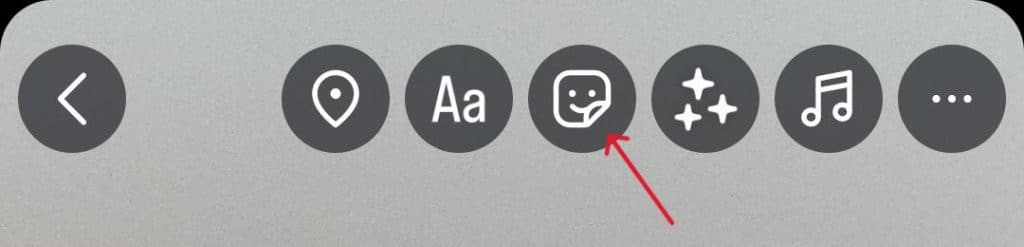
Once your Story content is ready, tap the sticker icon at the top of your screen. From the list of options, select “Music.” This will open Instagram’s built-in music library.
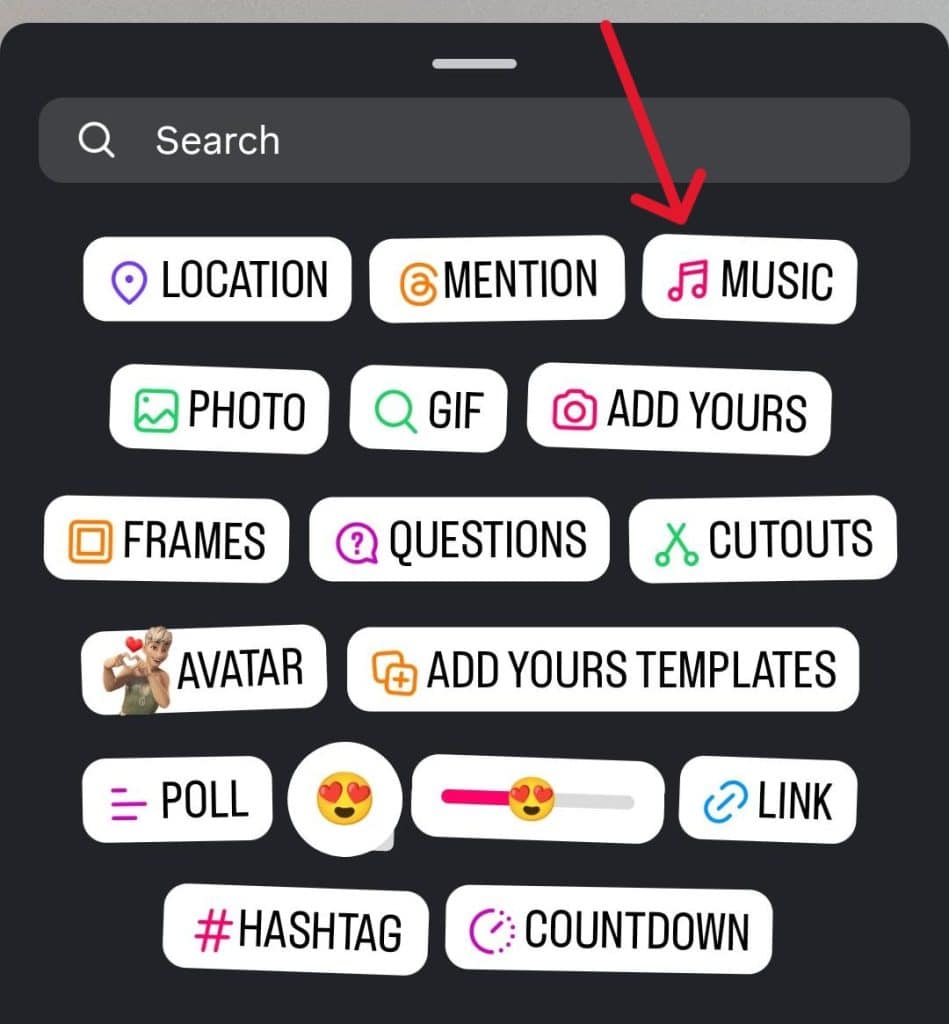
Step 3: Search for a Song
Use the search bar to find a track. You can search by song name, artist, or mood (like “happy,” “relax,” or “romantic”). Instagram also shows popular trending songs that match current Reels or Stories trends.
Step 4: Choose the Segment
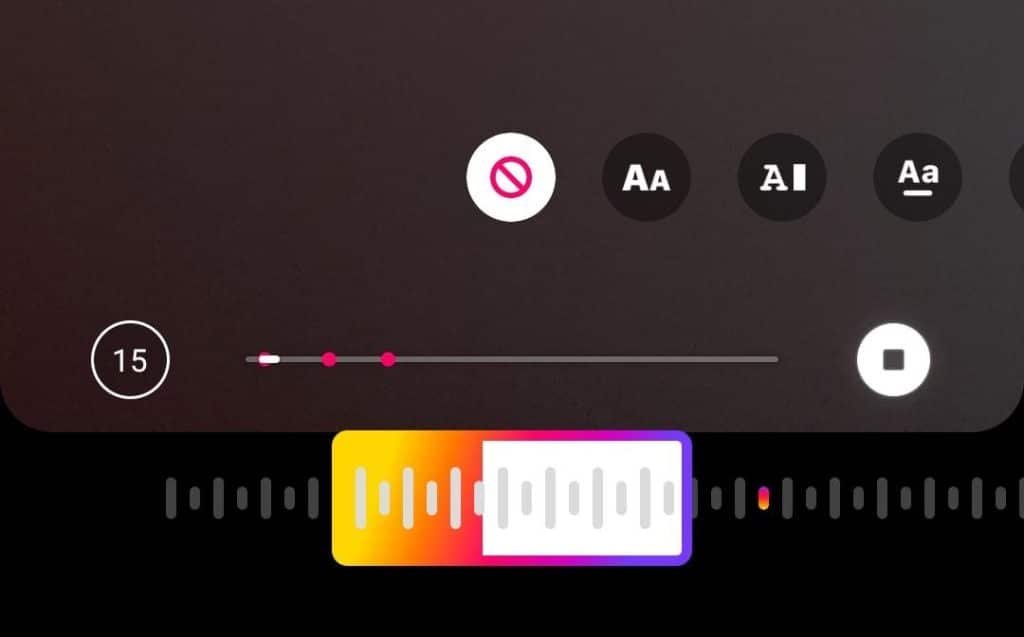
After selecting your song, drag the slider to choose which part of the song you want to play. Instagram limits music to a specific length (up to 15 seconds for photos or the length of your Story clip for videos).
Step 5: Customize the Display
You can change how the lyrics or album art appear on your Story. Choose from text-based lyric styles or small album cover visuals. Move and resize it on the screen to match your aesthetic.
Step 6: Share It
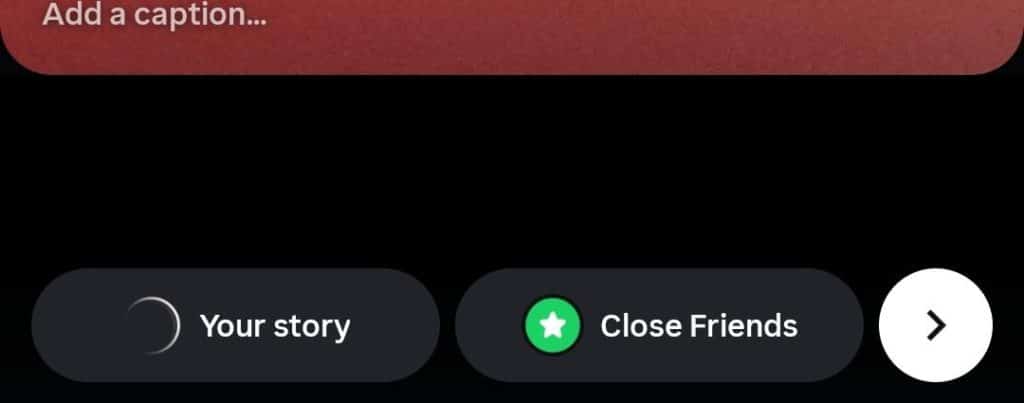
Once you’re satisfied, tap “Your Story” or “Close Friends.” The music will automatically play when viewers watch your Story.
How to Add Music Without the Sticker
Sometimes, users can’t access the music sticker due to app version issues, regional restrictions, or business account settings. Here’s what you can do instead.
Option 1: Add Music Before Uploading
You can use your phone’s editing apps (like CapCut or InShot) to add a song to your video before uploading it to Instagram. When you share that edited video as a Story, the sound plays automatically as part of the video itself.
Option 2: Switch Account Type
If you’re using a business account, the available tracks may be limited due to copyright policies. Switching to a creator account often restores full access to Instagram’s music library.
Option 3: Update or Reinstall Instagram
Check your App Store or Play Store for updates. If the feature still doesn’t appear, reinstalling the app may reset permissions and restore the music option.
How to Add Music to Instagram Stories from Spotify or Apple Music
If you already have a song playing on another app, you can easily share it to your Instagram Story.
From Spotify
- Open the track on Spotify.
- Tap the “Share” option.
- Select “Instagram Stories.”
- Instagram will automatically open and display the album cover with a link to the song.
This method doesn’t embed the actual audio, it creates a visual Story that links directly to Spotify. It’s perfect for sharing what you’re listening to without using the music sticker.
From Apple Music
Apple Music works similarly. Tap the three dots beside any track, select “Share,” then “Instagram Stories.” Your Story will show the song artwork and link.
Adding Music to Instagram Stories Without Copyright Issues
Instagram removes or mutes Stories that use copyrighted music improperly. To stay safe:
- Use songs directly from Instagram’s music sticker library; these are licensed for use.
- If you upload a video with external music, make sure it’s royalty-free or your own creation.
- For business accounts, stick to instrumental or non-commercial tracks.
By respecting these rules, your Story won’t get muted or taken down.
Troubleshooting: Music Not Working on Instagram
If you can’t add or hear music on your Story, here’s what might be happening:
- App Region Restrictions: Some songs or features aren’t available in every country.
- Outdated App Version: Update Instagram to the latest version to access full features.
- Temporary Bug: Log out and back in, or clear the cache.
- Account Type: Business profiles often have limited song access. Switching to a creator profile fixes it.
Creative Tips to Make Your Story Stand Out
Music alone isn’t enough, it should match your Story’s tone and message.
- Match rhythm and motion: If your clip has movement, choose music that syncs with the beat.
- Play with lyrics: Use lyric-display mode for a karaoke or storytelling effect.
- Combine effects and transitions: Subtle filters and smooth cuts enhance how the music feels.
- Use volume balance: When combining voice or ambient sound, lower the music slightly to keep it natural.
You can even repost a Story on Instagram that features your favorite track to build more visibility and interaction with your audience. Consistency in tone and style builds your personal brand and makes followers recognize your Stories instantly.
The Power of Music in Instagram Engagement
Adding music to Instagram Stories is more than decoration; it’s a strategy. Viewers stay longer when there’s audio. According to platform trends, Stories with music or captions have higher completion rates than silent ones. Music grabs the viewer’s attention faster and helps your personality shine through even in short clips.
When you choose the right track, you’re not just sharing a moment; you’re setting a mood your audience can feel.
FAQs
No, Instagram doesn’t support that. You need to add the music separately to each Story or pre-edit them with the same track.
Yes. Save the song from a Reel and find it in the Stories music library to use it.
Instagram doesn’t have volume control. Edit your clip in another app first to adjust audio levels.
Music rights differ by country. Try royalty-free or “Business-friendly” tracks if certain songs don’t appear.
Only business-approved tracks are allowed. Use the “Business-friendly” library to stay copyright-safe.
Upbeat, catchy tracks work best. Match the rhythm and tone to your Story style for better viewer response.
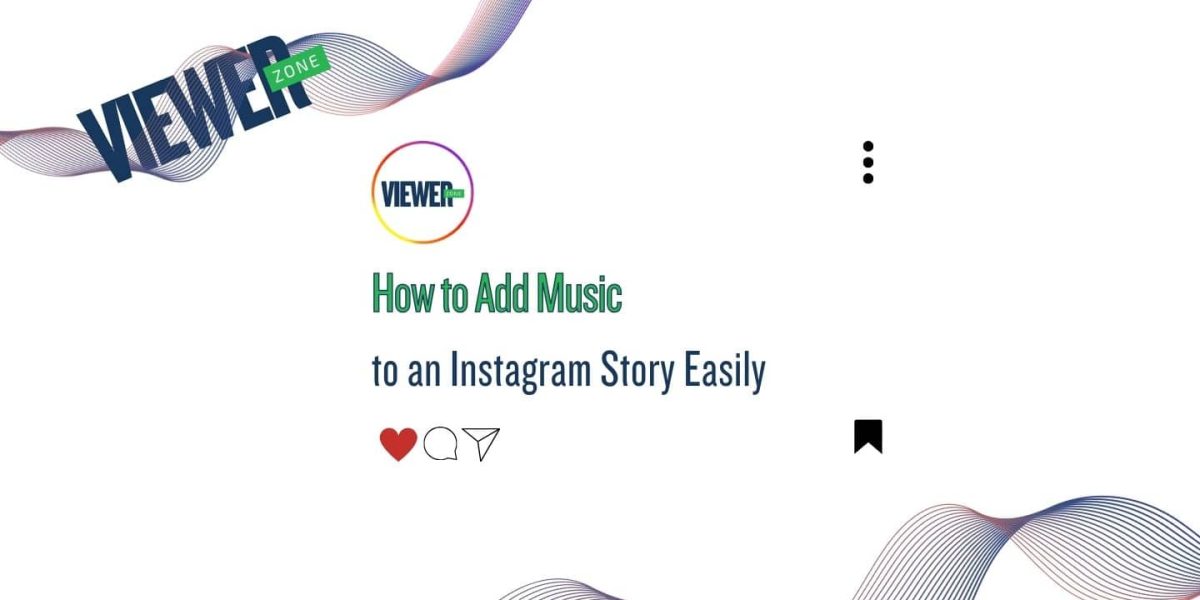
Comments & Discussion
Add Your Comment
Share your thoughts and join the conversation